Fix developer path after upgrade to MacOS Catalina
1 min read
After MacOS system upgrade to Catalina, on my computer git did not work anymore. If you happened the same, the following steps resolve it for me!
Running any of git commands, you would probably got this error
xcrun: error: invalid active developer path (/Library/Developer/CommandLineTools), missing xcrun at: /Library/Developer/CommandLineTools/usr/bin/xcrunTo fix it, you had to run
xcode-select --installThe "xcode-select" command requires the command line developer tools.
A prompt will appear asking you to install it now.
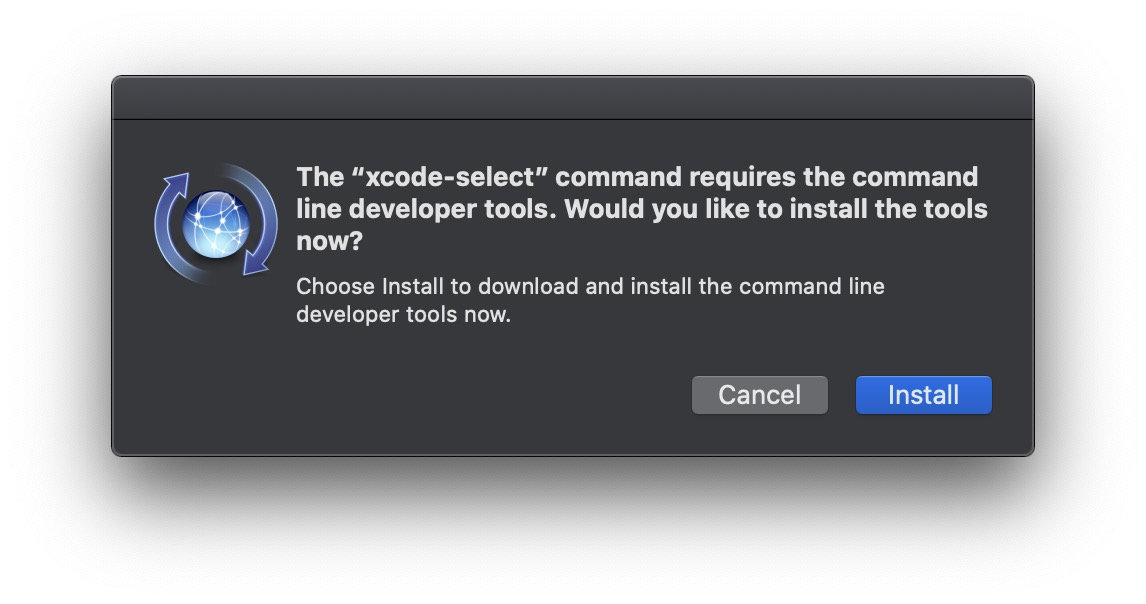
When installation is completed, git should work as expected! 😎
📚 More info